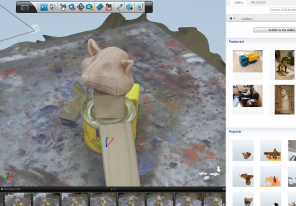Search results for

Finished assembling camera rig for 123D Catch
February 20th, 2013 – [flickr-gallery mode=”photoset” photoset=”72157632777606954″] Last week I printed out the parts required to build a camera rig to scan objects using 123D Catch, which I was able to assemble yesterday. Assembly was ridiculously easy – just some wooden dowels, some small wood screws and a couple bolts and wing nuts (see BOM below). The person who […]
3D printed parts for a 123D Catch camera rig
February 16th, 2013 – This semester I am exploring DIY 3D scanning systems for use in undergraduate arts curriculum and have so far been focused on using Autodesk’s 123D Catch program to generate textured 3D models from photographs. This system has been so easy to use that I thought it would make a great platform for helping undergraduate art […]Second day of 3D scanning and printing experiments with 123D Catch
February 13th, 2013 – Continuing my experiments in 3D scanning and printing in preparation for teaching students about 3D scanning and printing, I captured a few more objects using 123D Catch and printed them out on our Makerbot Replicator. I’m generally really happy with the results I’ve been getting using 123D Catch and will most definitely be using it […]Third day of scanning and 3D printing with 123D Catch
February 13th, 2013 – Continuing my recent 3D scanning and printing binge, I scanned a few more objects for printing on the university’s Makerbot Replicator. This time around, I had more pieces that I chose not to print because of their unique geometries, but what I did print was a lot of fun. “Spiral wonton” and “Small saladfingers” glass […]First 3D scans of objects using 123D Catch
February 2nd, 2013 – This semester I am exploring 3D scanning technology to help make it easier for students and faculty to create 3D models and 3D prints of their work in the Art and Art History department. Pursuing this work is giving me the opportunity to fine-tune and document a friendly workflow that can be opened up to […]Capturing, remixing and printing 3D models from found objects using 123D Catch, Meshmixer and netfabb
December 17th, 2012 – Required software Autodesk 123D Catch (http://www.123dapp.com/catch/) – cloud-based program that constructs 3D models based on images of real objects from cameras. We’ll use the desktop version (Win only) of the program in this tutorial. MeshMixer (http://www.meshmixer.com/) – fun, simple program useful for fixing and playing with 3D models. Netfabb (http://www.netfabb.com/) – program and used to […]
Designing and teaching “How To Build Almost Anything” at Metropolitan Community College’s FabLab
June 16th, 2017 – In the fall of 2015 I was invited to teach a class called “How to Build Almost Anything” at Nebraska’s first and only FabLab, located at the Metropolitan Community College (MCC) in Omaha. Inspired by the legendary class of the same name taught for many years at MIT, this intensive 11-week class was intended to […]