MakerBot Replicator has landed at UNK – unboxing and first print
Last week I sat down with Visual Communication and Design professor Mark Hartman and ordered a MakerBot Replicator 3D printer for UNK’s Art department. Today, it arrived, and I got to be the first person to get their hands on it! I was able to unbox it, set it up, calibrate it and print a test object in about half an hour, and I’m happy to report that everything is working perfectly!
[flickr-gallery mode=”photoset” photoset=”72157630938861040″]
To my knowledge, this is the first MakerBot ever to come to UNK (or the area), and will become the first 3D printer to be available for student use! This has been a goal of mine for over a year, so I’m super excited about this new piece of equipment, and already have tons of ideas to try out!
Get in touch with me today! We didn’t buy this sucker just so UNK can strut about and tell everyone how progressive and hip they are: we bought it for you, the student! Not sure if you can figure this thing out by yourself? You don’t have to! I’ll help you learn everything you need to learn! Hint: it’s actually super, super easy to make prints ;) Not an Art student? Well, neither am I! I’ll help you get access to the machine one way or another, just send me your ideas and let me know if you want to help with the efforts :)
First print = not bad!
After unboxing, there is a really helpful built-in calibration procedure that the machine walks you through, in order to get the bed nice and level with the print head. Once that’s done, you just pop in the included SD card, which comes pre-loaded with a batch of ready-to-print objects you can use to test out the bot.
[flickr-gallery mode=”photoset” photoset=”72157630939859184″]
The darker, stragly bit on the side of the raft is evidence that there was still a small amount of tan colored filament inside the extruder, likely from when it was tested back at MakerBot Industries headquarters in Brooklyn (which explains why a tan calibration cube and ‘Clippy’ model were included in my bag of goodies). As the the tan filament is flushed out, the color becomes a consistent off-white color (the color of natural ABS).
There is a small amount of sag towards one side of the cube, which I think may be related to the slight curling I noticed at the beginning of the print. However, all in all, I think the print quality was outstanding for literally taking the machine out of the box, turning it on and doing a quick calibration process. There are many, many settings to tweak to get things ‘just so’, but this result shows that you may not have to do very much!
What is a MakerBot Replicator / 3D printer?
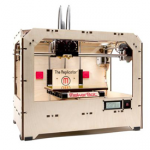 The Replicator is the latest open-source, but highly commercialized, 3D printer from MakerBot Industries that makes it easy for people to make physical copies of 3D models using extruded plastic. It takes whatever 3D model you want and slices it up into a stack of layered images, then proceeds to draw these images one by one using molten plastic. You can design 3D models using free tools like Tinkercad or Blender, or download a model you like from sites like Thingiverse.com.
The Replicator is the latest open-source, but highly commercialized, 3D printer from MakerBot Industries that makes it easy for people to make physical copies of 3D models using extruded plastic. It takes whatever 3D model you want and slices it up into a stack of layered images, then proceeds to draw these images one by one using molten plastic. You can design 3D models using free tools like Tinkercad or Blender, or download a model you like from sites like Thingiverse.com.
3D printers are all the rage these days and have seen a huge groundswell of interest in the DIY and hacker communities over the last couple of years, thanks in large part to the RepRap project and it’s various off-shoots (see Printrbot, Fab@Home and MakerBot). The sheer amount of potential uses for these printers is so enormous that it can be hard for many people to answer the question, “So what do I DO with it?” One of my major goals for this fall and beyond is to help as many people as I can answer this question for themselves, by teaching them how to design and print objects with the machine through workshops and one-on-one mentoring.
What to expect for this fall and beyond
The MakerBot Replicator, or any 3D printer for that matter, can make physical nearly anything you can dream up in a 3D design program, as long as you understand how it does this. Therefore, to become a skilled user, one must put aside any predefined biases they may have and take care to learn about both the virtual and physical sides of the process. If you only care about 3D modelling, you may find yourself becoming frustrating at prints just not coming out ‘right’. By the same token, someone who only cares about the physical may not take the time to learn how to tweak the software settings and produce their work effectively and safely.
Therefore, my goal will be to help educate anyone who is interested in learning about the entire process of 3D printing, from design to production. At UNK, there already are a couple of classes that work with 3D modelling software such as Cinema4D. To me, this is a logical starting place for education: they are already using computers to think about and design 3D objects, but many probably have never thought they could actually make those objects in real-life (without a whole other degree in fabrication skills).
Another area that I hope 3D printing will become helpful in is sculpture. Whereas the 3D modelling classes will be approaching the 3D printing process from the virtual side, the sculpture classes will be approaching it from the physical side. I can completely understand that the use of computers may be somewhat off-putting to some, but I hope that the prospect of rapidly prototyping extremely difficult forms and exploring their ideas in a new medium will motivate some people to pick up some new skills that they haven’t thought about before.
Here are some ideas that I’ll be pursuing this fall. If you have any ideas you’d like to try, or suggestions for ways I can reach out to students, please leave a comment!
- Workshop to introduce any students or faculty members to the basics of 3D printing. Each student can choose an object from Thingiverse.com, or make their own, then learn how to print it. Go home with your own personalized keychain!
- Develop a technique (or set of techniques) for making custom molds and using them to cast a few objects.
- Create a way for students to use the 3D printer by paying for the filament they use (cost per square inch). Keep the costs low enough to incentivize active use, but high enough to make people learn how to use the machine well, without wasting too much filament on bad prints.
- Find a way to open up access to the machine to students from other departments, so that no one is left out from the open-source “sharing is caring” model. This may be more about navigating a touchy political minefield than anything else.
- Teach students how to use Autodesk 123D Catch to create 3D models from physical objects, then begin to collect interesting objects from around the campus.
- Teach students and faculty in Theater to use 3D printing to make functional props.